How to
How to Cancel Audible: A Comprehensive Guide
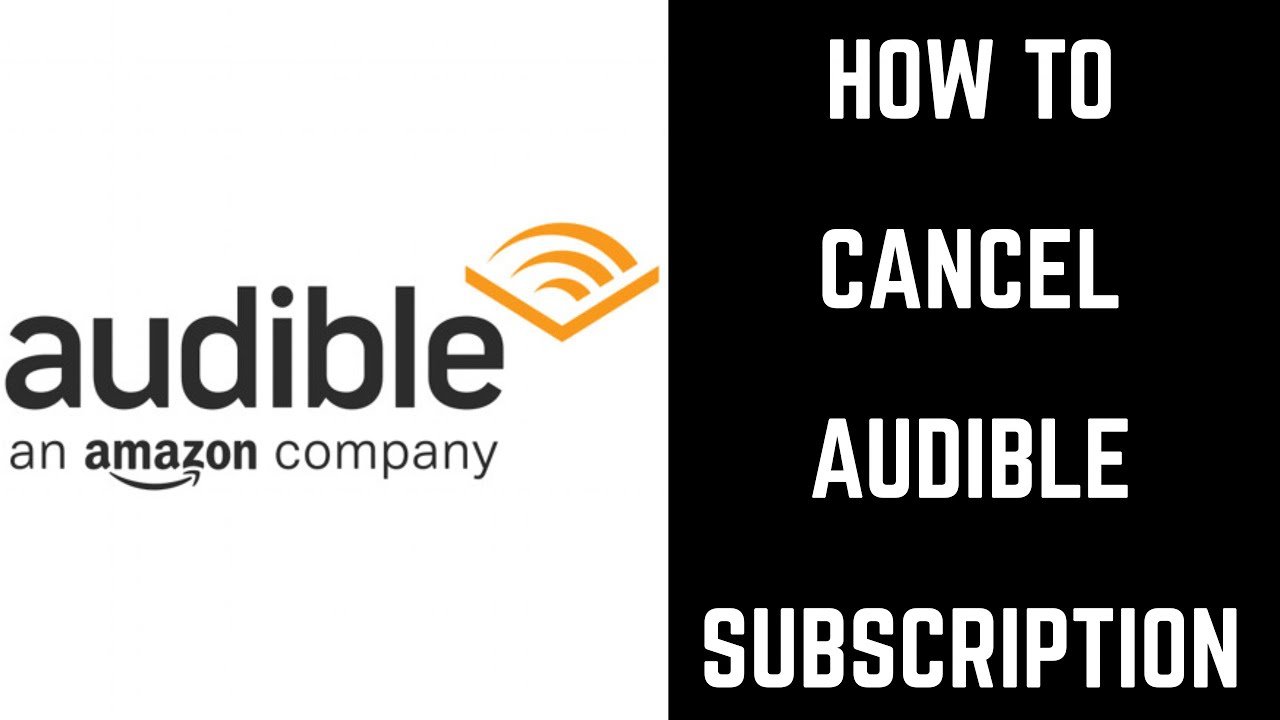
In the ever-evolving digital age, audiobooks have become a cornerstone of modern literature consumption, offering a convenient and engaging way to enjoy books. Audible, an Amazon company, stands at the forefront of this revolution, providing a vast library of audiobooks, podcasts, and other spoken-word entertainment. However, there may come a time when you need to cancel your Audible subscription, whether it’s due to financial constraints, a lack of time, or simply because you’ve found an alternative service. This comprehensive guide will walk you through the process of cancelling your Audible membership, ensuring a smooth and hassle-free experience.
Understanding Audible’s Subscription Model
Before diving into the cancellation process, it’s crucial to understand Audible’s subscription model. Audible offers various membership plans, each with its own set of benefits, including monthly credits to purchase audiobooks, discounts on additional purchases, and access to exclusive sales and content. When you sign up for Audible, you’re typically enrolled in a recurring monthly subscription, which automatically renews until cancelled.
Reasons to Cancel
Subscribers might decide to cancel their Audible membership for a multitude of reasons. For some, the monthly subscription fee might not justify the value if they’re not consuming audiobooks regularly. Others might opt to explore alternative platforms offering different selections or pricing structures. Additionally, life’s changing circumstances, such as a decreased commute time or a shift in consumer preferences towards physical books or e-books, might also prompt a cancellation.
Step-by-Step Guide to Cancel Audible
Cancelling your Audible subscription can be done in a few simple steps, primarily through the Audible website. It’s important to note that you’ll need to use a web browser, as the cancellation cannot be completed through the app.
Step 1: Log In to Your Account
Start by visiting the Audible website and logging in with your Amazon account credentials. Since Audible is an Amazon company, your Audible and Amazon accounts are linked, making the login process seamless.
Step 2: Navigate to Account Settings
Once logged in, access your account details by clicking on your name or the account menu at the top of the page. From the dropdown menu, select “Account Details” or a similarly titled option that leads you to your membership settings.
Step 3: Find the Cancelation Option
In the “Account Details” section, look for the “Your Membership” or “Membership Plan” area. Here, you should find an option to cancel your membership. The exact wording might vary, but it will typically say something along the lines of “Cancel membership” or “End subscription.”
Step 4: Follow the Cancellation Prompts
Click on the cancellation link, and Audible will likely present you with a series of prompts or questions. These might include asking why you’re cancelling or offering incentives to stay, such as a discount or a free credit. If you’re determined to cancel, continue to follow the prompts until you reach the final confirmation page.
Step 5: Confirm Your Cancellation
The final step involves confirming your decision to cancel. Be sure to read through the final prompts carefully, as Audible will outline what you’re losing by cancelling, such as your unused credits. Once you confirm, you should receive an email from Audible confirming the cancellation of your subscription.
What Happens After Cancellation?
After cancelling your Audible membership, you’ll retain access to your library and can listen to your purchased audiobooks anytime. However, you’ll lose any unused credits, and your access to member-exclusive sales and discounts will end. If you decide to rejoin Audible in the future, you’ll need to start a new subscription, possibly at a different rate than before.
Considerations Before Cancelling
Before you proceed with cancellation, consider the following:
- Unused Credits: Make sure to use any remaining credits, as you’ll lose them upon cancellation.
- Library Access: You’ll still have access to your library, but consider if you’re fully utilizing the service’s benefits.
- Alternatives: Research alternative services to ensure they meet your needs before making the switch.
- Offers to Stay: Be aware of any retention offers from Audible that might provide added value to your subscription.
Conclusion
Cancelling your Audible subscription is a straightforward process that can be completed in a matter of minutes. Whether you’re reassessing your financial commitments, changing your listening habits, or simply taking a break, this guide ensures you can navigate the cancellation process with ease. Remember, the world of audiobooks is vast and varied, and there’s a platform out there that’s right for everyone’s needs and preferences.
FAQs on How to Cancel Audible
1. Can I cancel my Audible subscription at any time?
Yes, you can cancel your Audible subscription at any time. There are no cancellation fees, and the process can be completed quickly through your account settings on the Audible website.
2. Will I lose access to my Audible library after cancelling?
No, you will not lose access to your Audible library after cancelling your subscription. You can still listen to any audiobooks you have purchased even after your membership ends.
3. What happens to my unused Audible credits when I cancel?
When you cancel your Audible membership, any unused credits will be forfeited. It’s advisable to use all your credits before cancelling to ensure you get the most value out of your subscription.