Tech
The Ultimate Guide to PCPartPicker: Revolutionizing PC Building
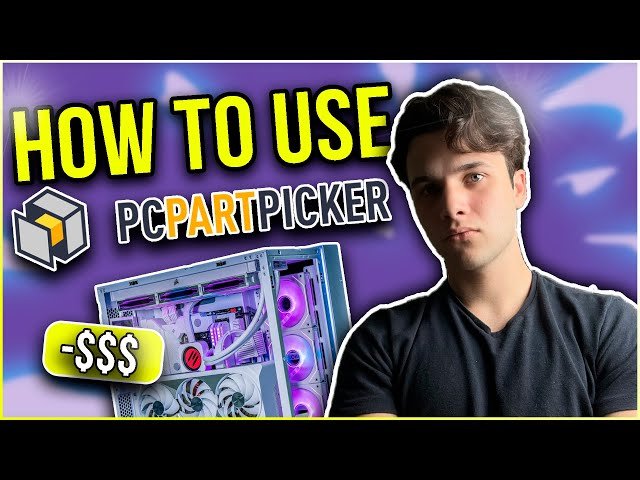
Building a custom PC is an exciting journey, offering the chance to tailor your computer to your exact needs and preferences. However, the process can be daunting, especially when it comes to selecting compatible components that also fit within your budget. Enter PCPartPicker, a revolutionary tool that has transformed the way enthusiasts, gamers, and professionals approach PC building. This comprehensive guide explores the ins and outs of PCPartPicker, demonstrating how it has become an indispensable resource for anyone looking to assemble their dream PC.
Understanding PCPartPicker
PCPartPicker is a user-friendly website that simplifies the process of selecting and buying components for your custom PC. At its core, the platform is designed to ensure compatibility between components, help users make informed decisions, and find the best deals across various retailers. The site accomplishes this through a combination of comprehensive databases, user reviews, and sophisticated algorithms that analyze compatibility and price in real-time.
How PCPartPicker Works
The magic of PCPartPicker lies in its intuitive interface and powerful backend system. Users start by selecting a component category—such as CPUs, motherboards, or graphics cards—and are then presented with an extensive list of options from various manufacturers. Each listing includes detailed specifications, user reviews, and pricing information from multiple online retailers. As you add components to your build, PCPartPicker automatically filters out incompatible options, ensuring that all your chosen parts will work together seamlessly.
Key Features and Benefits
- Compatibility Checker: The site’s flagship feature, this tool automatically checks the compatibility of selected components, alerting users to any potential issues, such as physical size constraints, power supply requirements, or socket mismatches.
- Price Comparison: PCPartPicker aggregates prices from numerous online retailers, allowing users to find the best deals for each component. It also highlights special offers and rebates, helping users save money on their builds.
- Build Guides and Community: For those new to PC building or seeking inspiration, PCPartPicker offers curated build guides ranging from budget-friendly setups to high-end gaming rigs. The vibrant community forum is a treasure trove of advice, build logs, and troubleshooting tips from fellow enthusiasts.
Navigating the World of PC Components with PCPartPicker
One of the most challenging aspects of building a PC is understanding the vast landscape of components available. PCPartPicker not only simplifies this process but also educates users, making it easier to navigate the complexities of modern PC hardware.
CPUs and Motherboards: The Heart of Your PC
Choosing the right CPU and motherboard is crucial, as these components determine your PC’s overall capabilities. PCPartPicker helps by displaying compatible motherboards once a CPU is selected, taking into account the processor’s socket type and the motherboard’s chipset. This ensures that users start their build on the right foot, with a solid foundation that supports their intended use, whether it’s gaming, content creation, or general use.
Graphics Cards: Powering Your Visual Experience
For many, the graphics card is the most important component of a PC build, especially for gamers and creative professionals. PCPartPicker’s database includes the latest GPUs, complete with performance benchmarks and thermal requirements. The platform also alerts users if a selected graphics card might have compatibility issues with their case or power supply, ensuring that the final build is both powerful and reliable.
Storage and Memory: Speed and Capacity
With the advent of SSDs and high-speed RAM, storage and memory have become critical components for a fast and efficient PC. PCPartPicker allows users to filter storage devices by type, capacity, and interface (such as SATA or NVMe), making it easy to find the perfect balance of speed and storage for any build. Similarly, the site helps users choose compatible RAM, considering factors like capacity, speed, and the motherboard’s memory slots.
Maximizing Your PCPartPicker Experience
To get the most out of PCPartPicker, it’s important to utilize all its features fully. Here are some tips for maximizing your experience:
- Use the Build Guides: These guides are great starting points for your build, offering expertly curated component selections for various budgets and use cases.
- Check the Compatibility Notes: Always review the compatibility notes for each component in your build. These notes can highlight less obvious issues that could affect your build.
- Engage with the Community: Don’t hesitate to ask for advice or share your planned build in the forums. The PCPartPicker community is knowledgeable and supportive, offering a wealth of information for both novices and experienced builders.
Conclusion
PCPartPicker has undeniably revolutionized the process of building custom PCs, making it more accessible, efficient, and enjoyable. By leveraging its comprehensive database, compatibility checking tools, and community resources, users can confidently navigate the complex world of PC components. Whether you’re assembling a budget-friendly workhorse, a balanced all-rounder, or a high-end gaming beast, PCPartPicker is your trusted companion on the journey to building your dream PC.