How to
How to Turn Off iPhone 13

The iPhone 13, with its sleek design, advanced camera system, and powerful chipset, is a testament to Apple’s innovation in the smartphone industry. However, amidst the excitement of exploring its features, a fundamental question arises for many users: How do you turn off the iPhone 13? This seemingly simple task can be perplexing, especially for those new to Apple’s ecosystem or upgrading from older models with physical home buttons. This article provides a detailed guide on how to power down your iPhone 13, ensuring that you can do so confidently and effortlessly.
Understanding the Basics
Before diving into the specifics, it’s important to understand the design changes that Apple has implemented over the years. The removal of the home button starting with the iPhone X and the introduction of Face ID have led to a reconfiguration of the device’s physical buttons. These changes have a direct impact on how various tasks are performed, including turning off the device.
Step-by-Step Guide to Turning Off Your iPhone 13
Using the Physical Buttons
- Prepare Your Device: Ensure that your iPhone 13 is in your hand and that you have easy access to its buttons.
- Locate the Necessary Buttons: On the right side of your iPhone 13, you’ll find the side button. On the left side, there are two volume buttons. These are the keys to turning off your device.
- Press and Hold the Correct Buttons: Simultaneously press and hold the side button and either one of the volume buttons. It doesn’t matter whether you choose the volume up or volume down button. The crucial part is to press them at the same time.
- Slide to Power Off: After a few seconds, the power off slider will appear on the screen. Release the buttons and swipe the slider to the right to turn off your iPhone 13.
Using the Settings Menu
For those who prefer not to use the physical buttons or find themselves in a situation where the buttons are unresponsive, there is an alternative method through the settings menu.
- Open Settings: Unlock your iPhone 13 and open the Settings app. This is the gear icon that you can find on one of your home screens or in the App Library.
- Access General Settings: Scroll down and tap on “General.” This section contains several options related to your device’s overall functioning.
- Scroll to Shut Down: At the bottom of the General settings page, you will find the “Shut Down” option. Tap on it.
- Slide to Power Off: Similar to the button method, you will see a power off slider appear on your screen. Swipe this slider to the right to turn off your iPhone 13.
Additional Tips and Considerations
- Restarting Your Device: If you’re looking to restart your iPhone 13, you can turn it off using the methods mentioned above and then turn it back on by pressing and holding the side button until the Apple logo appears.
- Forced Restart: In cases where your iPhone 13 is unresponsive, a forced restart might be necessary. This involves pressing and quickly releasing the volume up button, then pressing and quickly releasing the volume down button, followed by pressing and holding the side button until the Apple logo shows up.
- Accessibility Options: If you have difficulty pressing multiple buttons simultaneously, Apple’s Accessibility settings offer an alternative. Go to Settings > Accessibility > Touch > AssistiveTouch, and enable AssistiveTouch. This creates a virtual button on your screen that can perform various tasks, including turning off your iPhone.
Conclusion
Turning off your iPhone 13 might seem daunting at first, especially if you’re accustomed to older models with a home button. However, once you familiarize yourself with the new button combinations or the settings menu option, powering down your device becomes a straightforward task. Whether you’re conserving battery life, troubleshooting, or simply taking a break from technology, knowing how to turn off your iPhone 13 is an essential skill in managing your device effectively.
FAQs on How to Turn Off iPhone 13
Q1: Can I turn off my iPhone 13 without using the buttons?
A1: Yes, you can turn off your iPhone 13 without using the physical buttons. This can be done through the Settings app by navigating to General > Shut Down, where you can slide to power off.
Q2: What should I do if my iPhone 13’s buttons are not working and I cannot access the settings?
A2: If you cannot use the buttons and cannot access the settings, you may need to seek professional help from an Apple Store or an authorized service provider. However, as a temporary solution, enabling AssistiveTouch under Settings > Accessibility > Touch can help you mimic the button’s functions on-screen.
Q3: Is there a difference in the shutdown process between the iPhone 13 models?
A3: No, the process to turn off the iPhone 13, iPhone 13 Mini, iPhone 13 Pro, and iPhone 13 Pro Max is the same. All these models use the same button combination and settings option to power down.